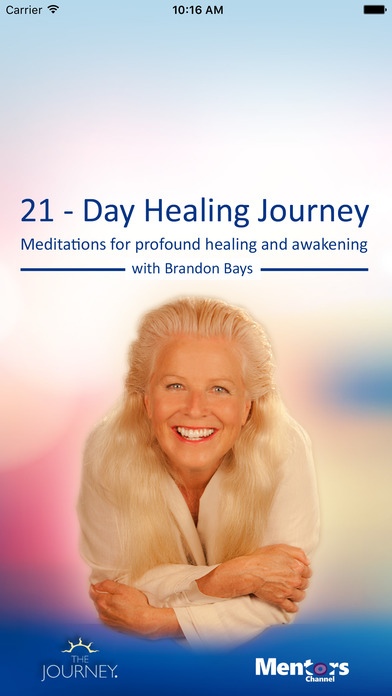21 Day Healing Journey with Brandon Bays 0.2.4
Free Version
Publisher Description
It was in the face of adversity that internationally acclaimed speaker, bestselling author and mind-body healing expert Brandon Bays discovered her true calling. Diagnosed in 1992 with a tumor the size of a basketball, Brandon embarked on a remarkable, soul-searching transformational and liberating healing journey and uncovered a means to get direct access to the boundless healing potential inside each of us. Calling on her own mind-body healing knowledge and the teachings of scientists such as Dr Deepak Chopra and Dr Candace Pert, Brandon innocently began developing the transformational healing work that would become The Journey . Brandon s deep surrender, to literally give up any knowing and her willingness to dive into the unknown allowed her basketball sized tumor to completely heal. In 6 weeks without the help of surgery or drugs.
Requires iOS 6.0 or later. Compatible with iPhone, iPad, and iPod touch.
About 21 Day Healing Journey with Brandon Bays
21 Day Healing Journey with Brandon Bays is a free app for iOS published in the Health & Nutrition list of apps, part of Home & Hobby.
The company that develops 21 Day Healing Journey with Brandon Bays is Coaching Interactive LTD. The latest version released by its developer is 0.2.4. This app was rated by 1 users of our site and has an average rating of 2.0.
To install 21 Day Healing Journey with Brandon Bays on your iOS device, just click the green Continue To App button above to start the installation process. The app is listed on our website since 2015-11-03 and was downloaded 99 times. We have already checked if the download link is safe, however for your own protection we recommend that you scan the downloaded app with your antivirus. Your antivirus may detect the 21 Day Healing Journey with Brandon Bays as malware if the download link is broken.
How to install 21 Day Healing Journey with Brandon Bays on your iOS device:
- Click on the Continue To App button on our website. This will redirect you to the App Store.
- Once the 21 Day Healing Journey with Brandon Bays is shown in the iTunes listing of your iOS device, you can start its download and installation. Tap on the GET button to the right of the app to start downloading it.
- If you are not logged-in the iOS appstore app, you'll be prompted for your your Apple ID and/or password.
- After 21 Day Healing Journey with Brandon Bays is downloaded, you'll see an INSTALL button to the right. Tap on it to start the actual installation of the iOS app.
- Once installation is finished you can tap on the OPEN button to start it. Its icon will also be added to your device home screen.